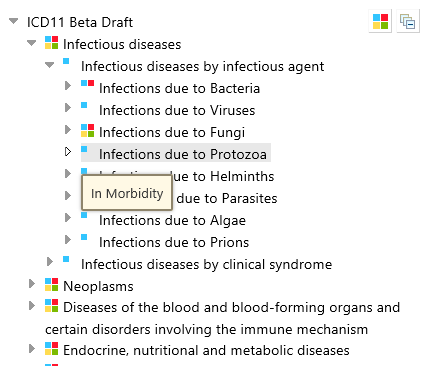Browsing Using the Hierarchy
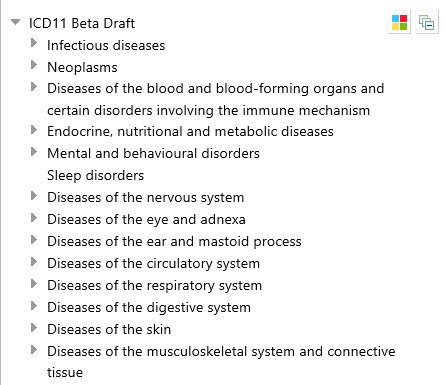
When browsing ICD11, you will see the classification hierarchy on the left side of the screen. Clicking on any item will display the details of that entity on the right side of the screen
Initially, the system only shows the top level items. However, you may make the children visible by clicking on the small triangles on the left side of the items.
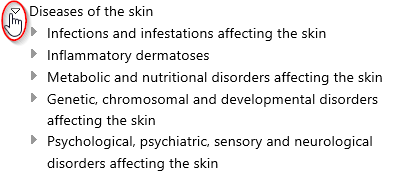
You could use the  button to close all of the open branches and return back to the top level hierarchy
button to close all of the open branches and return back to the top level hierarchy
Linearization Information Icons
You could use the  button to quickly see which entities are located in which linearizations. This button can be used when browsing the Foundation as well
as when browsing linearizations.
button to quickly see which entities are located in which linearizations. This button can be used when browsing the Foundation as well
as when browsing linearizations.
When used you'll see an icon before the Entity title in the hierarchy view that shows which linearizations contain the entity
The blue icon  shows that the entity is included in the Joint Linearization for Mortality and Morbidity Statistics
shows that the entity is included in the Joint Linearization for Mortality and Morbidity Statistics
The yellow icon  shows that the entity is included in the Primary Care High Resource Setting Linearization
shows that the entity is included in the Primary Care High Resource Setting Linearization
The green icon  shows that the entity is included in the Primary Care Low Resource Setting Linearization
shows that the entity is included in the Primary Care Low Resource Setting Linearization
If you hover your mouse on these icon the tooltip will display this information as shown below