Quick Search Help
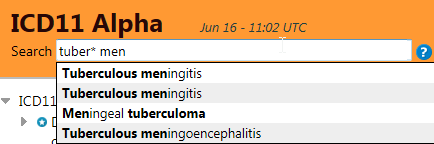
Quick search helps you quickly navigate to a particular category. It searches only the titles and it works by starting to search as you type and provide you options in a dynamic dropdown list.
You may use this feature by simply typing the keywords that you're looking for and clicking on one of the items that appear in the dropdown list. The system will automatically load the item that you've picked.
You may as well use wildcards to find similar words or to simply save some typing.
For example, tuber* confirmed will hit both tuberculosis and tuberculous together with the word 'confirmed'
The colored squares show from where the results are found.
(green:Title,
blue:inclusions
You don't need to remember the colors as you may hover your mouse on these
squares to read the source.
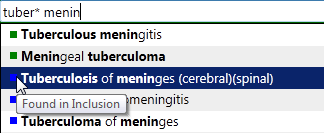
You may use the advanced search feature to search fields other than the title and the inclusions